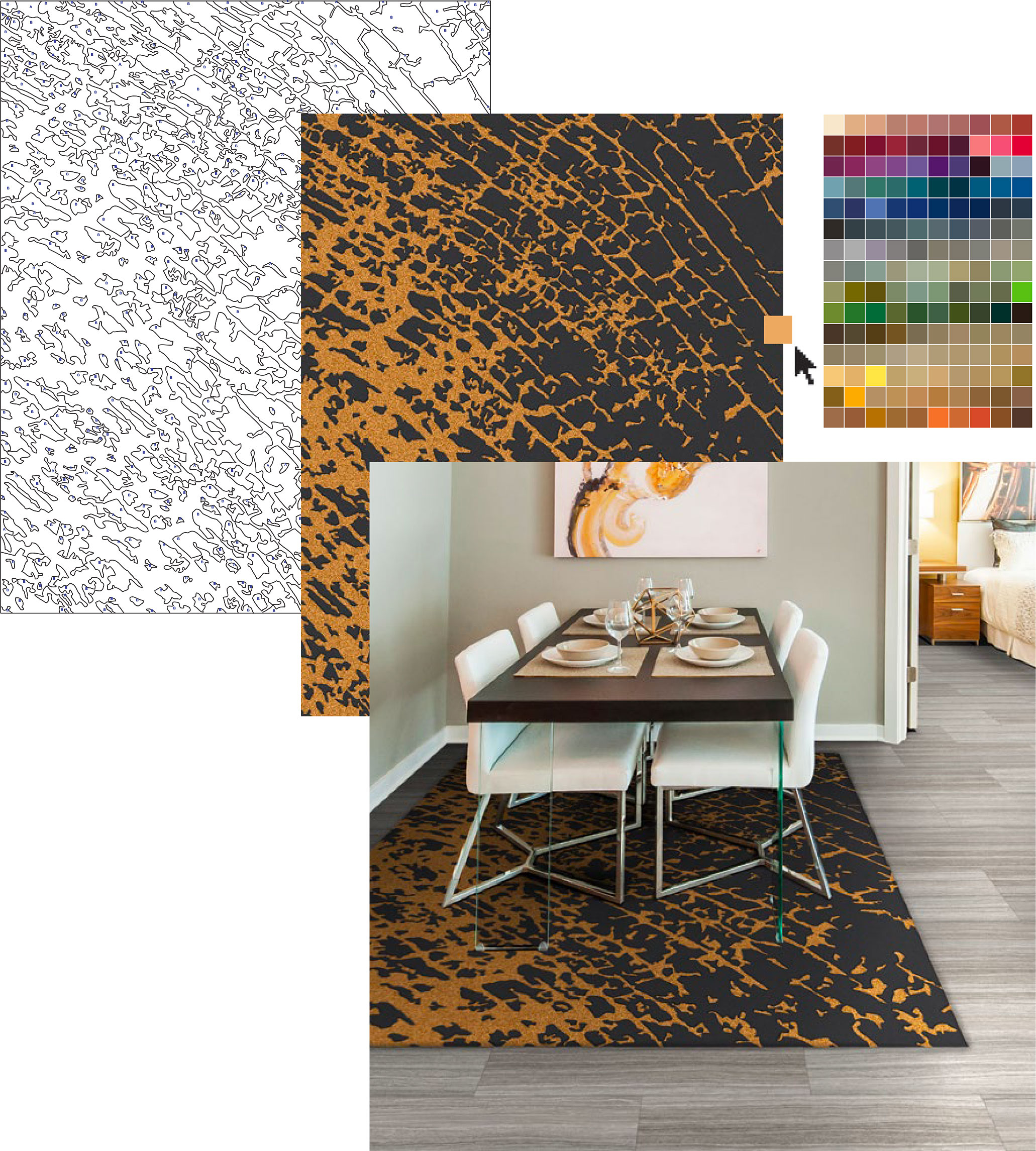Customize your Elevate area rug to fit your design needs. With a few clicks you can change colors to manipulate our designs into the exact color scheme to fit your project.
How to custom color your Elevate Area Rug:
1. Launch the Elevate Custom Program.
1. Choose a pattern from the Elevate Collection.
2. Drag and drop yarn colors to customize the rug’s palette.
3. Order directly from the screen or save, download and print your design.
Launch Elevate Area Rugs Custom Program